Fractal Drawer
A downloadable drawing tool for Windows and Linux
Just a tool for drawing fractals in few clicks and exploring them with zoom.
The few clicks are: setting a Main line - the backbone and starting point of your fractal; then setting one or more "Direction lines" which are kind of like projectors: they copy your drawing with respect to the Main line and repeat it as if they were the Main line; and then you just hit Enter.
Controls:
- Ctrl+click - start or end Main line;
- Shift+click - start or end Direction line;
- Click - start or end cosmetic line (you can draw with this one);
- Enter - calculate & draw the fractal itself;
- Z, X - zoom out, zoom in;
- Esc - reset zoom to default;
- Backspace - delete all fractals;
- 1, 2, 3 - precalculated fractals.
Quick start (to get a grip on controls): when app opens, you can see two Direction lines and Main line drawn for you, as well as few more layers of fractal - press Enter to see the complete Twin Dragon curve and then explore it with zoom if you wish. Also at the top of the window new Main Line for new fractal will be shown (you can hide it by double-clicking in one place with control pressed). After exploring hit Esc and Backspace. Then try this: press control, click somewhere, click somewhere else, release (this moved your Main line); don't move your mouse! - hold shift and click right where Main line has ended. You will see some sort of spiral. End your new Direction line somewhere by one more shift+click, and draw another one starting from the same spot - and you'll get a tree or a spiraly spiral.
Useful tip: try to make Direction lines significantly less than Main line, otherwise created fractals will seem messy, and not all lines that should be visible will be rendered
Now, I hope, you are ready to create new fractals, that nobody has ever seen!
| Status | In development |
| Platforms | Windows, Linux |
| Author | kalmarr |
| Tags | 2D, Drawing, fractal, Visualization |
| Average session | A few minutes |
| Inputs | Keyboard, Mouse |
| Accessibility | Textless |
Install instructions
Double-click on the file will open setup dialog. After installation app should appear on desktop and in menu (if corresponding boxes were checked) on Windows, or in applications menu on Linux
Development log
- About creation processFeb 12, 2021
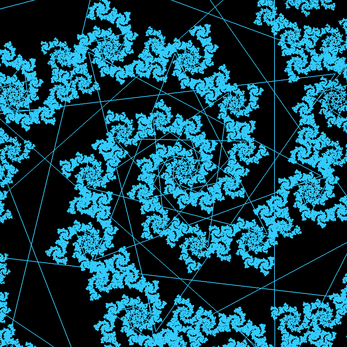
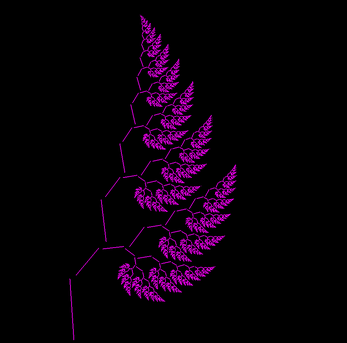
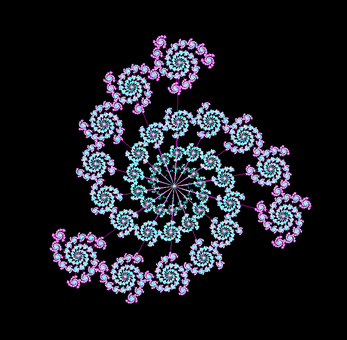

Comments
Log in with itch.io to leave a comment.
I love it
Super interesting! Sadly it keeps crashing when I try to zoom :( but it seems really cool
If you want, you may run app from console ("cd DISK:/installation/path/fractal-drawer" and then "bin\fractal-drawer.exe") and attach a screenshot of or copy last log lines before crash. I didn't manage replicate this bug, so for now I have no clue about where it is